At the 2007 Consumer Electronics Show (CES) in Las Vegas this week (see my special report), Microsoft previewed its long-awaited Windows Home Server (WHS) product, a Windows Server 2003 R2-based server for consumers that dispenses with the complexities of most Windows Server versions and provides the core storage, sharing, and remote access functionality that digital media and home networking enthusiasts require. It's an innovative and exciting product, and I'm happy to finally be able to discuss it. Chances are, if you read this site regularly, you're going to want Windows Home Server.
Codenamed "Q" (and previously codenamed "Quattro"), Windows Home Server is designed to be almost diabolically simple, and after two and a half years of active development, Microsoft feels like it's arrived at an interface that is simple enough "even for mom" while being powerful enough for even the most jaded power user. The only downside to WHS, from what I can tell, is that there won't be a public beta. Instead, Microsoft will open up the product to an outside private beta test in late February and then ship it in late 2007. But if you can bear the wait, take heart: WHS will be available via both standalone software and pre-made servers. In short, it's all good news. Let's take a look.
Understanding the needs of the market
When you think about the market for a home server-type product, you obviously need to consider how many people there are out there who would want and could take advantage of such a product. According to Microsoft, the market for WHS is quite big: There are over 40 million people worldwide that have broadband access and 2 or more PCs at home. They've got important data stored on those PCs, including digital memories (photos and videos), work and personal documents, financial data, and more.
The problem, of course, is that as more and more people use PCs to store their important data, the user base, overall, gets less and less technical, and the needs of the market migrate down to the mainstream. For this reason, WHS needs to serve the needs of average users as well as more advanced users (you guys). What Microsoft expects is that most of the people who acquire the first version of WHS will be enthusiasts. But they'll be so excited about the product that they'll evangelize it to others. And the product needs to work for these people.
With over two and a half years in active development, WHS has undergone a dramatic UI simplification. Though it is based on Windows Server 2003 R2, the product features a very simple, tabbed user interface from which there are only simple, plain English choices with few knobs and buttons. It doesn't ask unanswered questions, and it's not as complex as a car dashboard, let alone the Space Shuttle cockpit. Marketing to families is somewhat visionary. But making it actually work is, perhaps, miraculous. From what I've seen of the UI, Microsoft may just pull it off.
"This is not about making a geek happy," Microsoft product manager Todd Headrick told me during a Windows Home Server briefing in December 2006. "We designed this to solve a problem." Headrick said that most home users don't know their ISP, let alone their IP address. So you can't make the product too complicated.
Core functionality
The biggest PC-related issue facing these households, of course, is backup: Everyone knows you're supposed to do it, but few do with regularity. As a result, most people who do get the backup bug do so only after they've experienced a major hardware failure and lost months or even years of data. So Microsoft decided that it would try and solve this issue with the first version of WHS, and make backup a core part of the product's functionality. On the server-side, a number of storage-related innovations will make this process simpler than ever before.
Sharing is another key issue, of course, and perhaps the most predictable task that Microsoft could take on with WHS. As such, WHS will indeed act as the hub for your connected home and connect all the Media Center PCs, Xbox 360s, Windows XP and Vista-based PCs, Windows Mobile devices, Zunes, and other devices you may own. It will utilize the Windows Media Connect-based sharing technologies with which most Windows-based home networkers are today no doubt familiar.
Finally, Windows Home Server will provide ways for users to access their WHS-based content from both around the home network and externally, via the Internet. Microsoft will provide WHS customers with a handy IP address via Windows Live Domains to make this as simple as possible.
In the next few sections, I'll examine each of these features in more depth.
PC backup
Headrick told me that people don't do backups today because it's too complicated and they don't like to push buttons. In Windows Vista, Microsoft has introduced some backup-related innovations such as Previous Versions, Complete PC Backup, and Backup and Restore Center. But Vista's backup utilities are all about an individual PC: They work only with the PC on which Vista is installed.
In WHS, Microsoft moves the unit of backup from the PC to the household. WHS provides a single solution for backing everything up in your home, every night, without having to push buttons. This includes a new form of image-based PC backup--similar to Complete PC Backup in Vista, but based on new patent-pending Microsoft Research technologies--as well as drag and drop access to individually backed files, from different points in time. On the server, Microsoft is using its Single Instance Store (SIS) technologies from Windows Server 2003 to keep the backup size as small as possible, and it's doing so across PCs. (How good is this technology? Headrick said that they're seeing 15-19 TB of data stored in 300 GB or less of backup space.) So if you have an identical version of foo.dll on five different PCs, only one version of that file will be backed up on the server, dramatically lowering the storage requirements. (This works with PCs based on Windows XP and Vista.) Smart.
Using this feature, users will be able to perform a full image-based restore of any PC in the house, browse through backups using a standard Explorer interface, and drag individual files and folders out to your desktop. In general, all you need is your Home Server password to access this functionality. If you need to do a full image-based restore, you need the password, the date and time to rewind to, and whether you want all of the data or just certain drive letters.
Somewhat related, WHS also monitors the health of each PC it is protecting. In the meantime, WHS will monitor Windows Security Center in XP (SP2 and up) and Windows Vista, and provide a single dashboard view of the health of all of the PCs in your household. So if someone turns off anti-virus for some reason, you'll know about it. There's no remote management in the first version, though that will come in a future update.
Expandable storage
On the server-side, WHS finally does away with drive letters. "No-one gets drive letters in Windows Home Server," Headrick said. "They'd just forget where they put stuff." Instead, WHS aggregates all of the storage attached to the server into a single store pool, regardless of whether that storage is internal, external, or a combination. As you add drives to the server, the available storage pool simply increases.
I asked whether this technology was based on DFS (Distributed File System), but Headrick told me that this was, in fact, yet another example of new software out of Microsoft Research. Data is mirrored at the shared folder level, so that two copies of a folder are always stored on two different physical hard drives. It's quite different from RAID, Headrick says. "RAID is an insect spray," he cracked. "With RAID, you must understand the technology, add disks in sets, and its hard to remove drives."
With WHS, storage is hot-swappable. You can plug in an 80 GB hard drive, for example, and configure it quickly with the WHS Add Drive wizard. When you want to remove it and replace it with a 500 GB drive, there's a simple wizard for that as well.
Headrick compares WHS storage to toast in a toaster: It's user-serviceable and there are no screws. I think it's one of the most innovative features in the server, and it could very well help revolutionize how people interact with backups, since it will be so easy to add storage and ensure that you're always retaining a wide range of backups.
One final point about WHS storage. Were you to pull a drive out of WHS and try to access the disk from another Windows-based PC, that system would see the disk as standard NTFS. So it will work anywhere, though of course the backups are written in a proprietary data format.
Sharing and remotely accessing content
When most people hear the phrase "Windows Home Server," they think of digital media files and sharing, and sure enough, WHS does offer these facilities via Windows Media Connect. That is, content on your home server can easily be shared with other compatible devices, including Media Center PCs, XP- and Vista-based PCs, and Xbox 360s. What's amazing about WHS, however, is that it also offers these facilities remotely, via the Internet. To make this work, Microsoft is providing WHS users with a free Internet address via Windows Live. This address will give you a remote interface into your entire home network, not just WHS. You will be able to access any shared folders remotely, or even control individual PCs remotely.
This technology, which is based on remote access functionality in Windows Small Business Server, will let consumers do things like upload photos from a kiosk from a remote part of the world, download files they need while on the road, or enjoy recorded TV shows while they're on vacation. Microsoft will also allow you to pick a vanity Internet address through Windows Live Domains if you'd like something more custom.
Incidentally, the remote access functionality is free in that you won't be paying any annual or monthly fees, it's just a part of the benefit of using WHS.
Simple hardware, simple software, simple connections
While individual WHS features like full household backup are exciting, the overall direction this product is taking is, perhaps, even more interesting. I hope you're getting the notion that simplicity is Job One with the WHS team. Well, this mantra extends to every possible facet of the system. For example, WHS servers are headless, and you couldn't connect a keyboard, mouse, or display to one if you wanted to. Instead, there are only two ports on a WHS server--for the power cord and Ethernet--and a single power switch. (That's right, it's wired only. You are expected to connect the WHS box to your home network's router, and PC clients can be wired or wireless.)
A simple install CD, places in a networked PC, gets WHS up and running. There are few questions to answer during setup, involving passwords, recovery questions, and the standard questions about Windows Updates. From there, you can access the WHS console, where you setup the home server, the users who can access it, and the shared folders you'd like to create. There are no domains--though that was experimented with back in the Quattro days, Microsoft quickly dropped that notion in a nod towards simplicity. Besides, how many users will you need in a typical household?
The first night after WHS is installed, it will backup all the PCs in your house. All you need to do is install a small Windows Home Server Connector application, via the CD or over the network, and you're good to go. Mac user? You can access the WHS shared folders as you would any other Windows share, and that means your backup program--like Apple's Backup--can use a share as a save location as well. "We're a great back-end store for Time Machine," Headrick told me, alluding to the new backup feature Apple recently announced for Mac OS X Leopard.
Schedule and availability
Microsoft is announcing Windows Home Server at CES 2007 on January 7, 2007. The product will enter a private beta in late February or early March 2007 and will be released publicly in the second half of 2007.
Microsoft will make WHS available in two ways: Bundled with new WHS hardware and software-only, the latter so that enthusiasts can install the system on the hardware of their choice.
That said, the WHS-specific hardware I've been briefed on looks quite exciting.
HP will demonstrate a tiny home server at CES that features a sleek micro-tower design, four externally accessible, hot-swappable SATA hard drive bays, and 4 USB 2.0 ports. It utilizes a low-end 64-bit AMD Sempron processor running at 1.8 GHz and features 512 MB of RAM. You can connect a printer and share it out to other systems on your network. HP is extending the WHS experience with media sharing solutions of its own and by styling the machine to match its entertainment PCs and notebooks and other products. More PC maker partners will be announced at WinHEC this spring.
If you're building your own home server, Microsoft requires a 1 GHz processor or better, 512 MB of RAM or more, and as many disks as you think you need. The company will support multiple home servers on the same network, but it's still murky how that will work.
Final thoughts
I'm excited about Windows Home Server in a way that I haven't been about technology since the first time I laid eyes on Windows Media Center ("Freestyle"), back in early 2002. Enthusiasts are going to eat this thing up, and once more typical consumers catch on, I suspect Windows Home Server is going to find a huge market indeed. And that's a good thing: Windows Home Server looks like a winner, and I can't wait to get this thing up and running in my home.
--Paul Thurrott
January 7, 2007







 Reply With Quote
Reply With Quote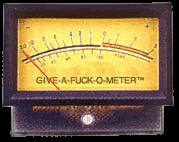




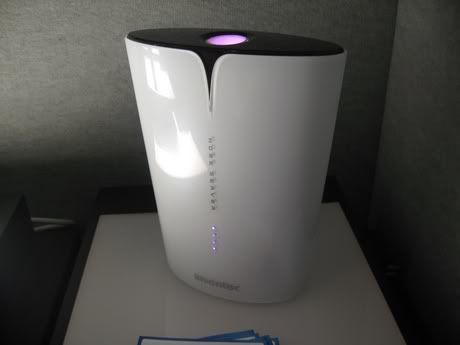





Social Networking Bookmarks