I have a problem with my desktop pc.. Since yesterday it will not start, i have no idea what has happened , it just wont start. When i asked my bro what he done to it lol (he always seems to do something), he said he just switched it on and it doesn't start. Goes straight to the screen that says start in
safe mode etc.. Here is a pic
No matter which option i select the computer will restart and go straight back to the same screen.
Before it re-boots it flashes up a blue screen, but it does not stay on long enough to see what it says.. .
Can someone help me.. I haven't done anything to my pc, so i dont understand why it is broken..








 Reply With Quote
Reply With Quote
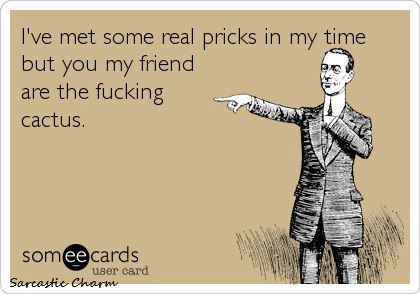

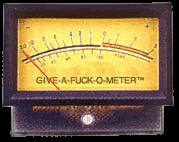





Social Networking Bookmarks