Have a small problem with this, no-ip is set up and running on my pc at home, VNC was also running.
When I got to work, I attempted to connect to my pc using VNC viewer to check it was working (as I only set it up last night), typed in the name/domain I gave my ip (johnrf.blabla.com etc.)and just got a message, now can't remember the exact words but the long and short of it was that the name/domain was correct but there was a problem connecting (I know thats crap but will post exact message tomorrow) Tried this at numerous stages dueing the day and same thing so obviouly not just a temporary "time out".
Anyone have a clue what this message was or what the issue might be?
I will update tomorrow with more details but wanted it sorted tonight in case I need to do anything here (home)







 Reply With Quote
Reply With Quote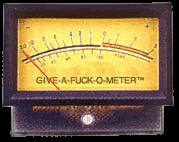








Social Networking Bookmarks