Just for those who want to know how to backup their game saves from their original DS carts so that they can put them on their R4DS/M3DS Simply, etc! To save carrying around several game carts, and having to restart from scratch!
What You Need
1. A homebrew device capable of DLDI (read-only is fine)
2. The actual SavSender program itself. Download the DS binary from here.
3. Netcat - Netcat is a "Swiss Army Knife" utility for reading and writing data across a network. Originating on the UNIX operating system, it has been ported to Windows. Download it from here, and copy or move the nc.exe program to your working folder.
4. knowledge of the command-line and how to navigate through directories using the "cd" command.
5. A DS game cartridge
6. Your DS must already work with other wireless homebrew apps.
--See this GBAdev thread and this DS-X wiki article if you need help with this step
Beginning Steps
1. Ensure that file extensions are visible by default. In Windows Explorer, go to Tools - Folder Options - "View" tab - uncheck "hide extensions for known filetyes"
2. Patch savsender.nds with the correct DLDI patch for your device and place it on your media card, I used DLDIrc, which can be obtained from here.
3. On the root of your media card, create a "DATA" folder if not already present. In this folder, create a "SETTINGS" folder.
4. In this "SETTINGS" folder, create a new text document called "savsender.conf" and open it with Notepad.
5. press Start - Run - type "CMD" and hit Enter - type "IPCONFIG /all" and ht Enter
6. In the savsender.conf file, enter the IP address that ipconfig tells you, press Enter, and type the port number you wish to use. A sample config file may look like this:
7. Open your router's settings page and find the section for Port Forwarding. Create a new setting that forwards all traffic on the designated port (in my example, 5000) to your computer's IP address (in my example, 192.168.1.123)192.168.1.123
5000
8. Open a command prompt and navigate to the location where nc.exe is. If you don't know how to do this, do the following:
--8.1. Put nc.exe on your desktop
--8.2. press Start - Run - type "cmd" and hit Enter
--8.3. type "cd desktop" and hit Enter
9. Follow the steps below based on whether you wish to dump or restore the save game.
Option A: Dumping Saves
1. In the command prompt you just opened, type the following command:
(that's a lowercase L in "-l", not a number 1) where 1234 is the port number you specified in savsender.conf (in my example, 5000) and "savefile.sav" is the name of the file you wish to save as. If your firewall asks you to allow traffic by the program, accept it. Leave this window running even though it looks like it's doing nothing.Code:nc.exe -l -p 1234 > savefile.sav
2. Put your microSD card in your slot-1 device and boot it up.
3. It will tell you to press A to dump the save file, so swap to the official DS cartridge and then press A.
4. It will automatically detect the save file and send it over Wifi to your computer. Once it says "Done!" you may turn off your DS.
5. Go to the command prompt window that has netcat running and press CTRL+C to kill it if necessary before typing "exit" and hitting Enter.
Option B: Restoring Saves
1. In the command prompt you just opened, type the following command:
(that's a lowercase L in "-l", not a number 1) where 1234 is the port number you specified in savsender.conf (in my example, 5000) and "savefile.sav" is the name of the save file you wish to restore to your DS cartridge. If your firewall asks you to allow traffic by the program, accept it. Leave this window running even though it looks like it's doing nothing.Code:nc.exe -l -p 1234 < savefile.sav
---note that this looks nearly identical to the command for dumping saves, the only difference being that the > sign is flipped to a < sign
2. Put your microSD card in your slot-1 device and boot it up.
3. It will tell you to press B to restore the save file to the DS cart, so swap to the official DS cartridge and then press B.
4. It should connect to your computer and download the "savefile.sav" file, inserting it into the DS game cart. Once it says "Done!" you may turn off your DS.
5. Go to the command prompt window that has netcat running and press CTRL+C to kill it if necessary before typing "exit" and hitting Enter.
Important note regarding restoration: In version 1.0, an older, less reliable method of detecting and dumping the EEPROM was used, and as such it may have produced overdumps, files larger than they need to be. Attempting to restore these overdumps with version 1.1 will give corruption, but by cropping the save file to the size it should be, you can restore it correctly. The use of a hex editor for this is recommended.
Screenshots
Screenshot #1 - Dumping Mario Kart DS save file to computer using release 1.0
Screenshot #2 - restoring Brain Boost Beta Wave save file to official cartridge using release 1.1
WiFi tips
If you can't get your DS to connect to your PC, or you get a message that says "Could not connect to AP! Aborting." Try the following:
- Try to connect to your WiFi with a normal retail game. If that can connect, you shouldn't have any problems with the SavSender. Go here for help if you have trouble doing this.
- Make sure your wireless router has band B enabled.
- Power cycle your wireless router.
- Temporarily disable any Wireless encryption.
- Delete the DS's WiFi Connection(s) and recreate it.
- Double check your IP and Port settings and make sure everything matches.
- Your DS must already work with other wireless homebrew apps.
Other Tips
- If you get the message "Error!" inbetween where it says "Connecting to server...", and "Sending EEPROM Contents...", turn off the DS and cancel Netcat (CTRL+C), because it wont send any data at all! Then instead of using Netcat, use SavSender Server, which can be d/l from here, please note that This program was made with the Microsoft .NET Framework 2.0. So if it refuses to run, you'll need the redistributable package from this page: http://msdn2.microsoft.com/en-us/net.../aa731542.aspx
I dont take any credits for the above guide, the information was found on other forums, but I had some slight problems, so I decided to post the guide here with some extra tips that solve my problems!






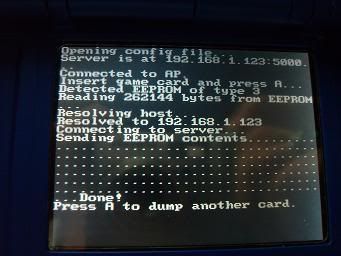
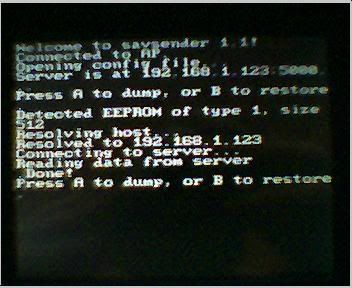


 Reply With Quote
Reply With Quote






Social Networking Bookmarks