How to Clear and Reset the Print Spooler Queue in Windows 7 and Vista
Information
This will show you how to clear and reset the print spooler queue in Windows 7 and Vista. This can be handy if you have a document stuck in the print spooler.
Here's How:1. Open Services, and stop the Print Spooler service. (see screenshot below)2. In Windows Explorer, navigate to the folder below, and open the PRINTERS. (see screenshot below)3. Click on Continue to approve opening the PRINTERS folder. (see screenshot below)4. Delete all files in the PRINTERS folder until it is empty, then close Windows Explorer. (see screenshot below)5. Open Services, and start the Print Spooler service. (see screenshot below)That's it,
Shawn
Related Tutorials
Attached Thumbnails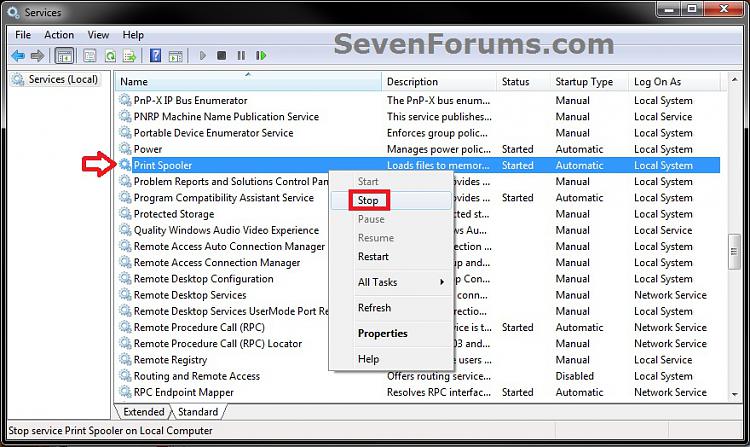
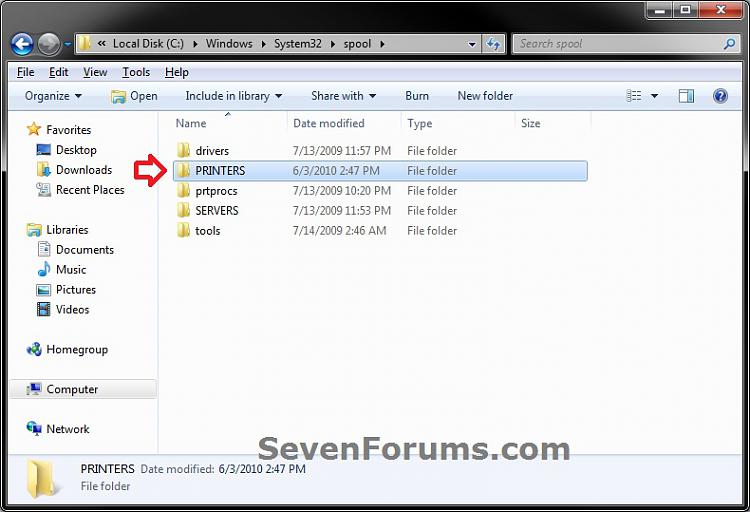

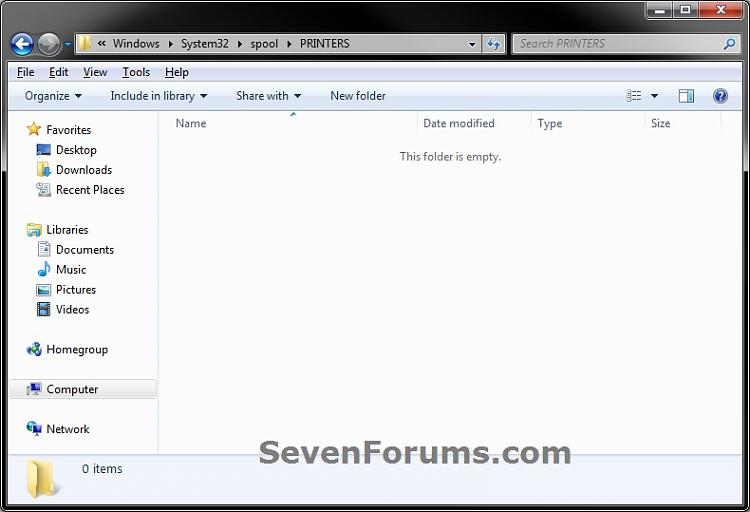
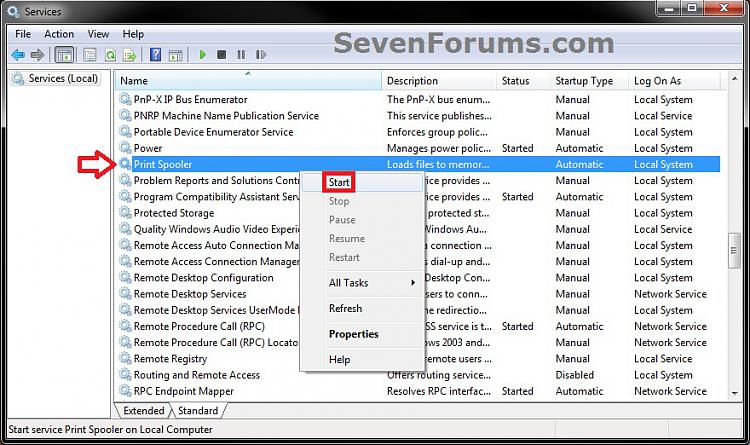







 Reply With Quote
Reply With Quote


Social Networking Bookmarks