Well it's out, and if you are a fan of the game on your mobile, despite it being exactly the same...
You can now play it in HD on your PC as well! Woo yay!
Link: In VIP Downloads only ;-) - here: http://www.digital-forums.com/showthread.php?t=843705
DJ OD






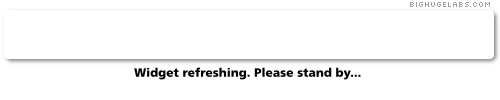

 Reply With Quote
Reply With Quote













Social Networking Bookmarks