Itís a predicament many of us face on a frequent basis; our friend wants to connect to your Wi-Fi, and weíre left scrambling around for that torn up piece of paper on which we scribbled that long and elaborate, alphanumeric code. Either that, or weíre left playing the guessing game, trying to remember a password we only ever think about in these very situations. Sure, there are ways to make this system a whole lot smoother, but by far the easiest method is to generate a QR code and stick it on top of your router. Is this a new technique? No. Is it particularly groundbreaking? Definitely not. But the fact is, you donít do it, and if you donít ever want to bother reeling off your Wi-Fi password ever again, check out the very simple method outlined after the break.
There are plenty of apps out there that try and make this rather cumbersome process a little less so. Some offer a simple log of every code youíve ever typed in when connecting to a hotspot, so you can easily share those magical digits with friends when the time comes. But while many apps do a pretty good job, the generation of a QR code to log users in automatically seems almost too simple. Printing things off and sticking them down with Scotch tape makes for a very outdated approach, but it works!
You could, of course, do what most people do already, and stick the code to the bottom of the router. But making guests type out long and nonsensical assortments of numbers and letters is not very hospitable, to say the least, while the QR code approach allows them to get onto Google with minimal fuss.
To get started, simply check out ZXing Projectís QR Code Generator, select "Wi-Fi network" from the menu, and enter your SSID and password. Provided youíve selected the correct encryption type (which varies from router to router), you will then get a QR code which will automatically log in your friends and visitors when they scan it.*
The Barcode Scanner app for Android will automatically log users in, and while iOS doesnít offer such a native facility, a third-party offering will present the user with the credentials which they can easily paste in and connect.
For Android users, itís recommended to use the Barcode Scanner app, which is available for free on the Play Store, besides that; you can use offerings like Google Goggles. iOS users can use apps like QR Reader or RedLaser. Furthermore, weíve previously covered a dedicated guide just like this one for Android users, which you can check out here.
It will only take you five minutes at best, and will help make your life just that little bit easier.
(via Lifehacker)
Source








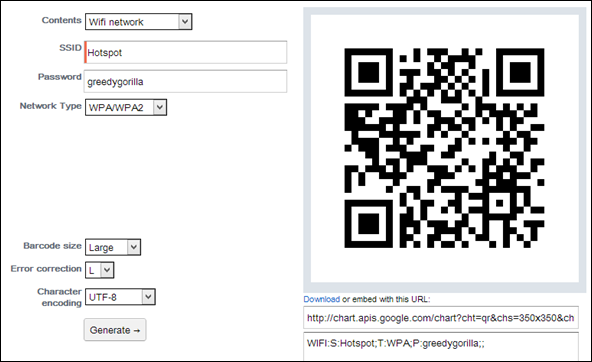

 Reply With Quote
Reply With Quote


Social Networking Bookmarks