I thought I should highlight this nasty little bugger to all, as it is doing the rounds at work (cyrptolocker)
There is a new form of mailware/virus going around that has a unique spin to it. When infected your PC will show no signs of problems while its busy encrypting all of your personal files (Documents / pictures etc) on both your PC and any none UNC drives you have attached to it. Once complete, it then pops up the usual ransom message bollocks.
The thing that makes this one different to the rest is that you can remove the virus... but you CANNOT decrypt your personal files. They are using strong encryption and no-one yet has cracked it.
Unless you have backups of your file (on something that wasn't attached at the time of getting the virus) you have pretty much lost everything!
http://en.wikipedia.org/wiki/CryptoLocker






 Reply With Quote
Reply With Quote




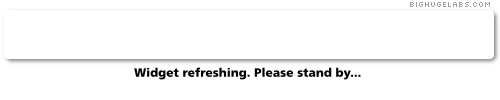





Social Networking Bookmarks