As the original thread seems to have been locked for some unknown reason I'll reply in this one.
First open up your picture in PS, in this case Spangles the clown.
Then select Layer>New Fill Layer>Solid Colour... to create a new layer filled with whatever colour you want, in this case black.
Then, in the layers palette, change the fill or opacity of that layer to acheive what you want. In this example I used a fill of 81%.
Simple.







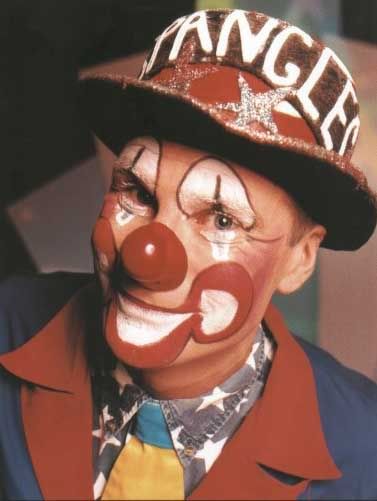
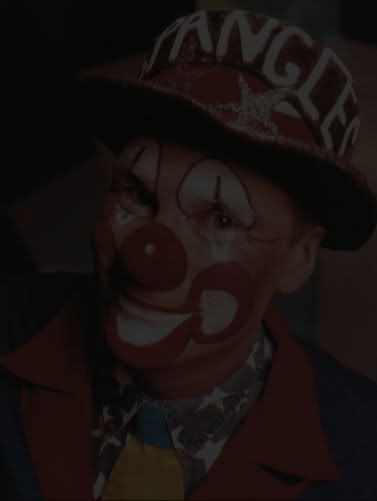
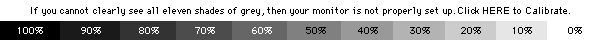

 Reply With Quote
Reply With Quote
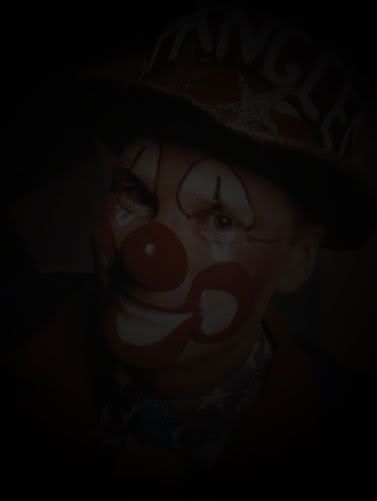





Social Networking Bookmarks