Me and photoshop have never got on and now I need to find out how to make the background of an existing image in photoshop transparent. I've attempted some tuts I found via google and got nowhere. Could someone please advise me on how I can do this as its really starting to bug me.
Heres the best tut I found. I can't do one part of the tut, I've tried doing exactly as it says "Drag the new layer below the image's layer." it wont let me do this in my photoshop. :coffee:
http://www.mediacollege.com/graphics...ackground.html
Please help! Many thanks. :|







 Reply With Quote
Reply With Quote


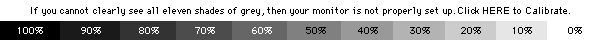




Social Networking Bookmarks