I have XP, but I have so much stuff installed over 3 hard drives, when I click on the start menu and then "All Programs" the list of program is off the screen.
Any way of moving these into sub-categories, such as Games, Applications, Photo Stuff, etc? Or even an alphabet category type thing, so that I can move the launch shortcuts into A, B, or C, or P for Photoshop for example...
Have I explained this properly?
Bilbo.








 Reply With Quote
Reply With Quote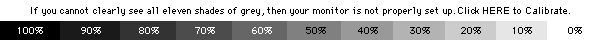



Social Networking Bookmarks