I am trying to connect to my work pc from home via realVNC (VNC Viewer 4) after I enter the IP of my machine at work then click ok I get, "unable to connect to host: Connection timed out (10060)". My machine at work is set up to receive other pc's connecting to it as the tech guys log onto my machine regularly (VNC is always running and firewall is off). Also VNC is running at home and firewall is off so I cannot see what the problem may be.
I read somewhere that I may neeed to add certain ports to my router (I have a wireless router/modem from wanadoo) but this confuses me very much, I don't know shit about routers etc.
Can anyone advise what I may need to do, is there something else I need to install maybe?







 Reply With Quote
Reply With Quote
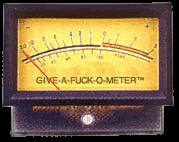




Social Networking Bookmarks