I have outlook 2003 on my system however everytime I use it and i do a send/recieve whenever i want to check new mail i have to keep doing a send/recieve. on our pc's at work even if outlook is closed and then you open it all recieved mail is already in there, how can i set mine up like that so i do not need to keep doing send/recieve.
Is this to do with Microsoft Exchange and if so does it need to be from a server or can i run it from my pc and make use of it when the pc is turned on.
Thanks for any advice







 Reply With Quote
Reply With Quote

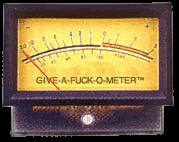


 [/spoiler]
[/spoiler]




Social Networking Bookmarks