hi
just got a new toshiba laptop with wireless built in so i've been trying to get it on the net etc via my netgear wireless router 834g (i think)
thing is i can selectmy network in "available wireless networks" but it then just sits there saying "aquiring network address" for ages then comes back with |limited or no conectivity" ??
the signal strength is excellent, and i have also added the laptop to the "trusted wireless stations in my router settings
all my other stuff round the house is hardwired using netgears pwoer socket stuff so i'm not up to speed with wireless
any ideas guys??
P








 Reply With Quote
Reply With Quote
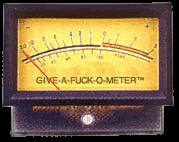





Social Networking Bookmarks