Long story short, I had a problem with the laptop and had to reinstall windows (xp) however normally I click the little computer lpic in the bottom right cornewr and click "view all wireless networks" and connect to mine (it was set as default so I didnt have to do this every time just the first time I used it) but the "little computer pic" isn't there so I have no way of getting the "view wireless networks" bit.
Any ideas?







 Reply With Quote
Reply With Quote
 I know, cheers
I know, cheers
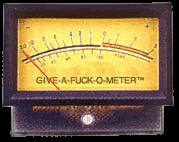





Social Networking Bookmarks