I've been given a laptop and external HD, the guy wants me to do a backup of the laptop so if it goes tit's up he can easily recover the whole system from the external HD.
Can I do this from within windows? (XP) or do I need 3rd party software. If possible it needs to be piss easy to restore, so he can do himself if needs be.
Any pointers would be great.







 Reply With Quote
Reply With Quote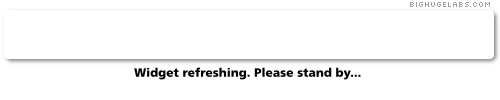







 Don't eat aspargaus before the next time you do it though.
Don't eat aspargaus before the next time you do it though.



Social Networking Bookmarks