Help
Ive just been given a dell inspiron 7000 laptop. It has a french keyboard and seems to work to a degree.
The problem is when i switch it on it cant find the boot sequence untill i put in the floppy.
Then it runs and passes the full test ,
Then it comes up with a black screen with A:/>_
Any idea where i need to go from here ?????
Thanks in advance
Steve...





 Reply With Quote
Reply With Quote








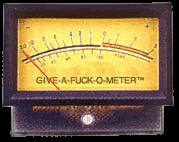






Social Networking Bookmarks