System Security - Lesson 1
So you want to learn how to use security distro's.... let the fun begin....
We will start within windows
Booting USB Backtrack distro
Shopping list
(1) USB stick - 4 gigs is great
(2) A blank cd
(3) Backtrack 3 from ftp://ftp.cc.uoc.gr/mirrors/linux/ba...bt3b141207.iso
this is the live cd version
(4) Back track 3 http://ftp.heanet.ie/mirrors/backtrack/bt3b141207.rar
this is the usb version
(5) partition magic - or something similar --- grab from torrents or newsgroups
Steps
Burn the cd
(1) First things first we are going to burn the livecd iso, if you can't do this please leave now. Burn and leave to one side. For those that are thinking why are we doing this, well I cant find a way to make a usb bootable under windows
Create partitions
(2) Now we want to create partitions on the usb drive via partition magic. I have three partitions
partition 1 - is fat32 - 1.5 gig
partition 2 - is swap partition - i have 512mb - can be less
partition 3 is ext2 partition - i have the remaining space on the usb ...... If you do not have any space left on the usb you can creat a ext2 partition on your local hard drive... you may be able to use fat32 but im not 100 percent sure...this is for advanced users, do not mess with your local partitions, you may lose everything
Transfer files
(3) once you have created the partition, open the rar file from the usb file and you will see bt3 and boot directories, transfer these files into partition 1. You may need to assign a drive letter to this partition before you can use it. You now have two folders in the root of partition 1
Whilst we are there we might as well transfer some modules,
transfer the following lzm into the module folder found under bt3/modules
http://www.offensive-security.com/modules/kernel.lzm
and
http://www.offensive-security.com/modules/nvidia.lzm
Boot via livecd
(4) Remove the usb and boot via live cd, remember to change your bios settings to do this..... pick the first option and get into live cd. Once fully booted we need to do two things
(a) make the usb bootable - insert your usb and run the following program bootinst.bat found in the boot folder
(b) save changes whenever we install things --- to do this is a bit complicated to explain..... you need to create a changes folder, you create a folder named "changes" in the ext2 partition.... by hovering your mouse over the different partitions you will notice which one to put the changes folder into... there is a file explorer on the taskbar, i dont have my laptop at the moment so cant be specific..
edit: to get into the folder explorer, click on the 3rd icon in the bottom right left hand side... see it
Now we want to be able to boot with changes, open kedit and open boot/syslinux/syslinux.cfg
change the pchanges bit to the following
LABEL pchanges
MENU LABEL BT3 Graphics mode with Persistent Changes
KERNEL /boot/vmlinuz
APPEND vga=0x317 initrd=/boot/initrd.gz ramdisk_size=6666 root=/dev/ram0 rw changes=/mnt/sdb3 load=nvidia,cubez autoexec=xconf;cubez;startx
if you dont want compiz effects then remove - load=nvidia,cubez
my ext2 partition, hence changes folder is in sdb3 thats why i put changes=/mnt/sdb3
once that is done we can set our bios to boot via usb, if you do not have this option then you need to boot via a cd that then boots via usb but I will leave this until someone
says they need this
Boot via usb
remove your live cd and keep for future use
boot into the option that says pc changes and let it load
for those that left compiz on you will notice your borders missing, you need to do the following
open a shell and type
nvidia-xconfig --add-argb-glx-visuals
nvidia-xconfig -d 24
then press ctrl+alt+backspace
and then type startx to go back into bt3
Disclaimer ---- I do not want to see questions on here like I have cracked my neighbours wep key and now want to hack his computer.... word it in a different way and u will get help. You could always check out remote exploit forum but I want to keep things basic in here and help out the new starters and ofcourse be a bit more leniant with people
please discuss any problems you have and I will try to update it accordingly, some sections need more explanation
The great thing about doing it this way is if you screw up just empty the changes folder and everything will be the same as a first boot
What do you want to see next?
i have the following list
wep cracking
wpa cracking with tables
metasploit
arp spoofing, grabbing ssl certificates e.g. hotmail








 Reply With Quote
Reply With Quote
 haven't had the time to give it a go yet but likely will on my next quiet day!
haven't had the time to give it a go yet but likely will on my next quiet day!
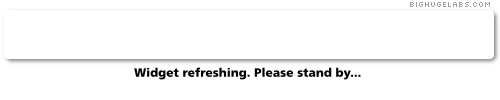



Social Networking Bookmarks