Fill your stockings
By Gavin Clarke in San Francisco • Get more from this author
Posted in Operating Systems, 8th November 2008 00:22 GMT
Free whitepaper: Software Life-Cycle Modeling
Windows 7 in time for Christmas? No, not this Christmas - but Christmas 2009.
Microsoft has reportedly told PC and systems engineering partners Windows 7, the successor to Windows Vista, will be on PCs in time for the next holiday season.
That contradicts Microsoft's official party line that Windows 7 would not ship until 2010, three years after Windows Vista received its official launch.
The holiday buying season typically refers to six weeks between US Thanksgiving and the New Year.
If Microsoft is correct, and if this isn't a piece of outdated PowerPoint carrying an old ship date, that could mean OEMs getting Windows 7 by September 2010 at the latest to hit the holiday shopping season.
Microsoft's last big success was Windows XP, which launched in late October 2001, in time for that year's holiday shopping season. Windows XP had been put in the hands of OEM with a release to manufacturing two months earlier, in August that year.
All about Microsoft blogger, and fellow MicroBite co-host, Mary-Jo Foley said the whisper around the Windows camp fire is there'll be a Windows 7 beta the week before this Christmas, with the release candidate released in either the first or second quarter of 2009.
Why so fast on Windows 7? Microsoft is keeping the operating system simple and cutting any features aren't working and that might mutate into delays if work on them continues, based on what The Reg heard at last week's Professional Developers' Conference (PDC).
http://www.theregister.co.uk/2008/11/08/windows_7_2009/






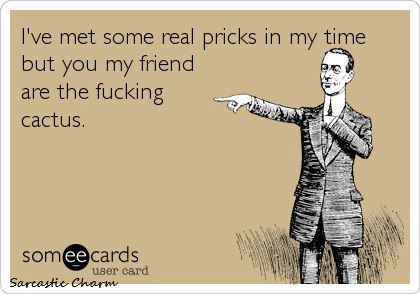

 Reply With Quote
Reply With Quote




Social Networking Bookmarks