If like me you're finding Cydia increasingly flakey and clunky with constant "reloading data" messages et. try "Icy installer" I just got it and it's quick (very) and uncomplicated, I even unistalled a couple of things installed by Cydia.
How to Install Icy on your Jailbroken iPhone
1. Launch Cydia. Go to Manage–>Sources–>Edit–>Add
2. Enter the following: http://apt.ripdev.com …hit Add Source afterwards.
3. Go to Sections–>Packaging–>select Icy, and install it.
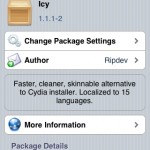
4. After the install, respring and launch Icy.
Upon launching Icy, you should see a very simple layout. Categories, Sources, and Installed are your choices along the bottom (and Search in the top right corner). Go ahead and select any app to install it. You’ll soon be amazed at how well Icy
works at installing a program. Try uninstalling an app and it’s equally as easy.
You can also view Icy in landscape mode. What makes Icy so quick is that sources are only refreshed when you want them to be. The app takes up minimal resources and downloads repos very quickly.

Check out the following screenshots of my installation of the CTU ringtone from 24:
…and here are some screenshots of me deleting xGPS
Icy is an awesome alternative to Cydia when you need to install/remove apps quickly and painlessly without constantly waiting for sources to refresh. Definitely give it a try and let me know what you think of it!
http://www.iphoneincanada.ca/3rd-par...uick-and-easy/










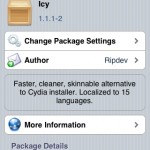







 Reply With Quote
Reply With Quote


Social Networking Bookmarks