My MP3 collection, although relatively small compared to most, is bit of a mess and I've decided to clean it up. I used to use SmartMP3Renamer, but that was years ago.
I just want to get the Album information from the Internet, download the title tracks and auto rename them.
Other than Media Player, what software is good to do it?








 Reply With Quote
Reply With Quote



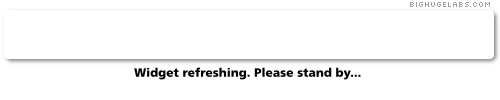





Social Networking Bookmarks