Hi All;
I have just got this sat nav from ebuyer;
http://www.ebuyer.com/product/201664
For i have glanced at some posts on the web and seen that putting Tomtom on a windows CE device is possible.
I have no idea how to do this, and so will be googling my heart out to see if its possible on this sat nav, and obviously how to do it.
If anyone has any links they could forward me to how to do this on simular models i would greatly appriciate this (for because this seems to be a new model - no one has done it yet)
Any suggestions or the like would be great!
Cheers









 Reply With Quote
Reply With Quote

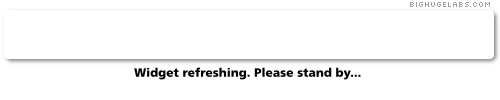



 .
.




Social Networking Bookmarks