Microsoft has officially lifted the lid off the first major update to their Windows 8 desktop operating system and we can confirm that it is a fairly substantial point upgrade for those using the platform. Rather than the usual small incremental changes that we sometimes see with OS upgrades, Microsoft clearly had their serious hat on when developing the Windows 8.1 update. In addition to the expected and surprising amendments the Redmond based company has also taken the opportunity to update a number of their native apps as well as introduce some new apps with the 8.1 update that will definitely be well received by users. Carry on reading to find out what�s new in Windows 8.1.
Personalization seems to have been high on the agenda when making improvements to the operating system. It seems that Windows 8 users have been attempting to use the OS in ways that the design and development teams hadn�t envisaged, resulting in the ability for those who upgrade to 8.1 to turn their PC or tablet into an animated slideshow using galleries of personal photographs from the lock screen. These galleries can either be selected from a local source on the device in question or can be selected from a cloud based resource using Microsoft SkyDrive. Users can now also capture images directly from the lock screen using the device�s camera (if it has one) without actually having to log in.
The new personalization options are topped off with the ability to choose from additional colors and backgrounds for the Start screen, with the most exciting part likely to be the fact that motion based backgrounds can now be used.
And yes, as previously rumored and also confirmed by a leaked set of screenshots yesterday, the Windows 8.1*Start button is very real, and is making a dramatic return in this release.
Windows 8.1 will also bring changes to the popular Search charm, which will now offer extremely simple to read and understand results in a list that has been collated from a variety of different sources. Microsoft is hoping that the amendments to this particular part of the system will make it easier and quicker for users to get things done.
Almost all modern operating systems are complimented with native apps as well as app marketplaces that allow additional software to be installed and Windows 8 is no different. Microsoft has recognized the importance of native apps and has introduced a number of changes with the release of Windows 8.1. An example of this is the Photos app that has been improved with additional editing features and can be accessed through other apps such as SkyDrive and Mail. The Music app also received a facelift in order to allow users to better interact with their music collection. Windows 8.1 also introduces some fantastic abilities to interact with multiple apps at once with new resizing capabilities as well as a fantastic update to the Windows Store that presents users with a lot more information about apps than before.
The Windows Store based changes seem to be focused on providing users with detailed information about the most popular apps, and although it dramatically improves the experience in Windows 8, it does seem to just be falling in line with other successful app marketplaces. The changes to the Microsoft SkyDrive app also ensures that users have constant access to files that are on the device or in the cloud and can be accessed even without an internet connection. What�s that you say? You want better and faster access to settings on the used device without having to go through Control Panel? Windows 8.1 delivers with the ability to access things like display settings, power options and resolution directly from the improved PC Settings area.
Internet Explorer has always been a controversial subject with internet users, but Microsoft has recognized the importance of web browsing and have brought some great changes with IE11. Microsoft has previously billed Internet Explorer 10 as being �built for touch�, and that trend seems to continue with the next-generation of IE which features better touch performance and lighting fast page loading times. For those who aren�t using touch enabled devices, or prefer to go old school with a physical mouse and keyboard, then the Redmond company also has you covered with Windows 8.1. Options now exist to change what each corner does when the OS is in use with the idea being to drastically enhance navigation around the OS for those using hardware accessories.
It seems that Microsoft has taken a step back, listened to consumer feedback and acted on it in the best way possible while introducing a number of their own changes. We can�t wait to see what future updates bring for this evolving operating system.
(Source: WindowsBlog)
Source











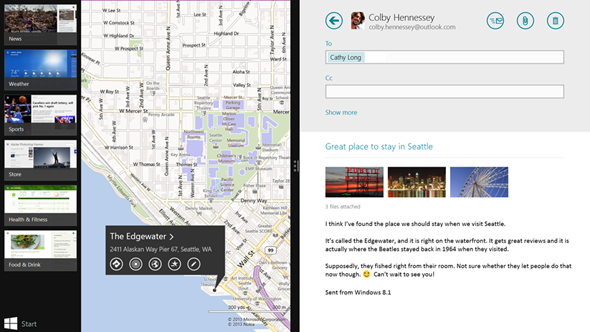
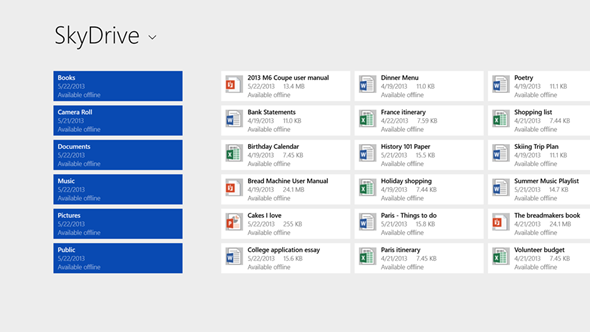

 Reply With Quote
Reply With Quote







Social Networking Bookmarks