Parallels has built its name up from a series of software allowing consumers to run Microsoft’s Windows on a Mac. There are, of course, numerous apps offering a similar service, but with ease of use and generally smooth functionality, Parallels Desktop has become the go-to choice for many looking to enjoy the best of both worlds. Now, the company has come through with Parallels Access, an app for iPad that allows convenient remote control access to both Windows and OS X desktops and notebooks.
The thought of connecting a device to a computer for purpose of remote desktop can seem quite intimidating, but Parallels Access is an almost noob-proof app allowing for easy access to Windows or Mac directly from your Apple tablet. In fact, I think the app, with its invitingly tidy interface and spacious placement of the various elements, has been created in an attempt to entice the uninitiated.
Often, it is the case that remote desktop services simply shrink down the desktop as-is, offering a stuttered, pixelated representation of the true desktop experience. Parallels Access works a little differently, instead providing a comfortable new interface from which users can operate.
If you’ve ever used a Parallels product in the past, you’ll be more than aware of how streamlined it is, and Parallels Access certainly doesn’t let the side down. It looks good, it runs nicely, and if you’re an iPad owner looking for a solid remote desktop app, Parallels Access should certainly be in your mind.
Parallels Access place nicely with all models of iPad barring the original model, and will readily hook up to Macs running OS X 1.7+ or Windows PCs running Windows 7 or above through access agent software.
The only real caveat is the price, which may put some folks off. At $80, it certainly doesn’t come cheap, but if you’re a beginner at this kind of thing and wish to ease yourself into the ropes with remote desktopping, Parallels Access is definitely one of the better options we’ve stumbled across here at Redmond Pie. If you still want to consider options, then do give Splashtop Streamer a shot.
If you wish to get involved, head over to: parallels.com/products/access to get started.
(Download: Parallels Access for iPad on the App Store)
Source








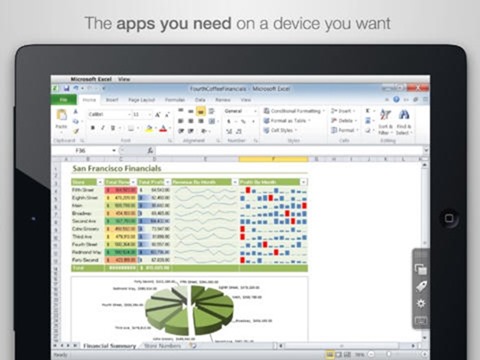
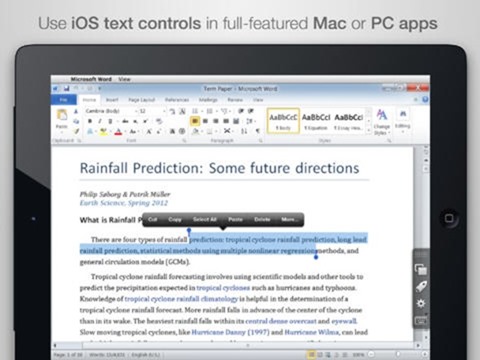

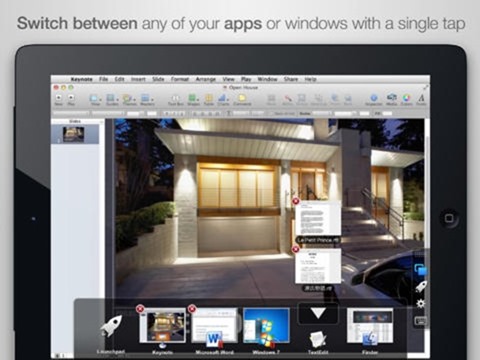

 Reply With Quote
Reply With Quote


Social Networking Bookmarks