Microsoft rolls out huge Xbox One update, teases external storage support
A whole load of Xbox One updates to arrive ahead of Titanfall.
Microsoft has begun rolling out a major Xbox One system update that addresses some of the main complaints from system owners.
The main addition is the new Party Chat mode, and new multiplayer functionality, which should be handy for the launch of Titanfall next week.
Other updates include Twitch streaming support (although the Twitch app itself doesn't launch until next week), Dolby Digital optical output, 50hz mode, and other tweaks that should make it easier to use the Xbox One with your TV, speakers, and other various bits and bobs.
Microsoft also teased that external storage would be coming in a future update, alongside more improvements to friends notifications. "Just as we do with Xbox 360, we'll be continuing regular updates to Xbox One," said Xbox product boss Marc Whitten. "Some will be big, like this March update, and some will be smaller."
Here's the full list of updates, explained by Whitten:
- Get to your friends list faster. The friends list is now front and center on the homepage of the Friends app. Click the Social tile on Home, or say “Xbox, go to Friends” to see who’s online and what they’re up to. From there you can quickly send messages and get into a party.
- Party chat on by default. When you party up, chat audio is turned on by default.
- Chat with friends playing different games. Party chat is now separated from people playing your game, so you can chat with your friends who are online or you can chat with everyone playing the game.
- “Invite friends to game” option available in your multiplayer titles. Similar to Xbox 360 titles, when you’re inside a game's menu you have a simpler and quicker way to set up your multiplayer battles. Selecting “Invite friends” lets you invite friends to your game and party.
- See a list of “Recent Players.” This is a simple list that shows you Xbox Live members you’ve recently played with, making it easier to stay in touch with people, add new friends after your multiplayer sessions, or report a player for bad behavior.
- Twitch live streaming support. The best broadcasting and spectating experience on any game console is on its way to Xbox One with the new Twitch app launching on March 11, just say “Xbox broadcast” to start sharing. Xbox One is the only next-gen console that allows you to archive your Twitch broadcasts and view live Twitch streams regardless of their original source.
- Dolby Digital sound. Optical out now supports 5.1 Dolby Digital, enabling devices such as sound bars and headsets with only optical in to be able to receive 5.1 Dolby Digital from Xbox One over optical. We’re also adding support for Dolby Digital surround sound over HDMI. Now you’ll be able to have the best sound quality no matter what speaker setup you are using.
- We will now support 50Hz output to Xbox One. You can set the live TV app to display at 50Hz for full or fill modes, fixing the frame rate issues some users in Europe have been experiencing while watching live TV on Xbox One.
- Volume up/down adjustments. We’re making it easier to adjust the volume on your Xbox One. Now, you can tailor the number of volume increments when using “Xbox volume up” or “Xbox volume down” voice commands.
- New ways to stay connected with SmartGlass. We’re introducing new ways for you to stay connected with your friends through Xbox One SmartGlass. Receive notifications of Xbox Live messages, check out what your friends are doing, and see their latest highlight clips. You can even unsnap apps with the tap of a finger – all from your personal device.
- Support for new Xbox One accessories. Xbox One now supports the recently announced Xbox One Stereo Headset and Adapter, the Xbox One Media Remote with a dedicated OneGuide button, as well as third party headsets.
- Browser improvements. When you’re searching for content, there’s now a direct link to IE to see related results on the web. New gesture and controller features let you directly zoom and pan Bing and Google maps. And search is even faster in IE – just highlight a phrase on a web page and press the menu button to search Bing and learn more.
- IR blasting of power and volume to TVs/AVRs is now available in all regions.
- Easy sound bar setup. Your audio sound bar set up just got a lot easier. You no longer need to type in the model number for most sound bars or AVRs when setting up TV on Xbox One.
- General improvements. Last, but not least, a few miscellaneous updates like the ability to view Game Clips while in Snap mode and a new passkey feature to protect user settings.
http://www.gamespot.com/articles/mic.../1100-6418114/









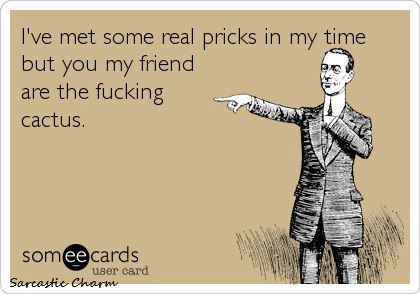

 Reply With Quote
Reply With Quote





Social Networking Bookmarks