I have spent a very long time on this already and now can't work out what is wrong.
I am formatting an entire suite of identical Dell Optiplex 760 PCs, my plan was to make a master image using sysprep to streamline the process and also allow me to get them back up and running as quickly as possible if a HDD was to fail.
I followed this guide:
http://theitbros.com/sysprep-a-windo...-to-finish-v2/
First time I had errors but after checking the logs found out it was because I installed Eset Smart Security before running sysprep, apparently most security suites mess this up so it is best to install manually after image deployment. Now I have it boot but failing with an error messageWindows could not parse or process the unattend answer file for pass [specialize]
I went through the logs and found that the ProductKey part of the unattend.xml was being flagged upThese PCs all have Home Premium licences but have been activated by Dell using SLIC tables and a volume key. I have tried leaving the ProductKey section of the unattend.xml file blank as per the guide and I have also tried using the volume key that Dell used on the machines originally. Both methods cause the same problem.installation failed 0x80070057
Any ideas what I can try now? It seems I am not the only one with this problem but I haven't found a solution yet and am losing the will to live with this image!!
Cheers
My unattend.xml:
Code:<?xml version="1.0" encoding="utf-8"?><unattend xmlns="urn:schemas-microsoft-com:unattend"> <settings pass="generalize"> <component name="Microsoft-Windows-Security-SPP" processorArchitecture="amd64" publicKeyToken="31bf3856ad364e35" language="neutral" versionScope="nonSxS" xmlns:wcm="http://schemas.microsoft.com/WMIConfig/2002/State" xmlns:xsi="http://www.w3.org/2001/XMLSchema-instance"> <SkipRearm>1</SkipRearm> </component> </settings> <settings pass="specialize"> <component name="Microsoft-Windows-Deployment" processorArchitecture="amd64" publicKeyToken="31bf3856ad364e35" language="neutral" versionScope="nonSxS" xmlns:wcm="http://schemas.microsoft.com/WMIConfig/2002/State" xmlns:xsi="http://www.w3.org/2001/XMLSchema-instance"> <RunSynchronous> <RunSynchronousCommand wcm:action="add"> <Order>1</Order> <Path>net user administrator /active:yes</Path> </RunSynchronousCommand> </RunSynchronous> </component> <component name="Microsoft-Windows-Shell-Setup" processorArchitecture="amd64" publicKeyToken="31bf3856ad364e35" language="neutral" versionScope="nonSxS" xmlns:wcm="http://schemas.microsoft.com/WMIConfig/2002/State" xmlns:xsi="http://www.w3.org/2001/XMLSchema-instance"> <CopyProfile>true</CopyProfile> <ShowWindowsLive>false</ShowWindowsLive> <TimeZone>GMT Standard Time</TimeZone> <ProductKey></ProductKey> </component> <component name="Microsoft-Windows-Security-SPP-UX" processorArchitecture="amd64" publicKeyToken="31bf3856ad364e35" language="neutral" versionScope="nonSxS" xmlns:wcm="http://schemas.microsoft.com/WMIConfig/2002/State" xmlns:xsi="http://www.w3.org/2001/XMLSchema-instance"> <SkipAutoActivation>true</SkipAutoActivation> </component> </settings> <settings pass="oobeSystem"> <component name="Microsoft-Windows-International-Core" processorArchitecture="amd64" publicKeyToken="31bf3856ad364e35" language="neutral" versionScope="nonSxS" xmlns:wcm="http://schemas.microsoft.com/WMIConfig/2002/State" xmlns:xsi="http://www.w3.org/2001/XMLSchema-instance"> <InputLocale>en-uk</InputLocale> <SystemLocale>en-uk</SystemLocale> <UILanguage>en-uk</UILanguage> <UserLocale>en-uk</UserLocale> </component> <component name="Microsoft-Windows-Shell-Setup" processorArchitecture="amd64" publicKeyToken="31bf3856ad364e35" language="neutral" versionScope="nonSxS" xmlns:wcm="http://schemas.microsoft.com/WMIConfig/2002/State" xmlns:xsi="http://www.w3.org/2001/XMLSchema-instance"> <AutoLogon> <Password> <Value>Removed</Value> <PlainText>false</PlainText> </Password> <Username>administrator</Username> <LogonCount>5</LogonCount> <Enabled>true</Enabled> </AutoLogon> <FirstLogonCommands> <SynchronousCommand wcm:action="add"> <CommandLine>c:\windows\system32\slmgr.vbs /ipk 6RBBT-F8VPQ-QCPVQ-KHRB8-RMV82</CommandLine> <Order>1</Order> <RequiresUserInput>false</RequiresUserInput> </SynchronousCommand> <SynchronousCommand wcm:action="add"> <Order>2</Order> <RequiresUserInput>false</RequiresUserInput> <CommandLine>cscript /b c:\windows\system32\slmgr.vbs /ato</CommandLine> </SynchronousCommand> </FirstLogonCommands> <OOBE> <HideEULAPage>true</HideEULAPage> <NetworkLocation>Work</NetworkLocation> <ProtectYourPC>1</ProtectYourPC> </OOBE> <UserAccounts> <AdministratorPassword> <Value>Removed</Value> <PlainText>false</PlainText> </AdministratorPassword> <LocalAccounts> <LocalAccount wcm:action="add"> <Password> <Value>Removed</Value> <PlainText>false</PlainText> </Password> <Description>Local Administrator</Description> <DisplayName>Administrator</DisplayName> <Group>Administrators</Group> <Name>Administrator</Name> </LocalAccount> </LocalAccounts> </UserAccounts> <RegisteredOrganization>Kickstart</RegisteredOrganization> <RegisteredOwner>Kickstart</RegisteredOwner> </component> </settings> <cpi:offlineImage cpi:source="catalog:g:/sources/install_windows 7 homepremium.clg" xmlns:cpi="urn:schemas-microsoft-com:cpi" /> </unattend>








 Reply With Quote
Reply With Quote

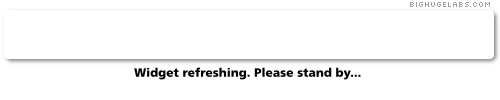






Social Networking Bookmarks