So having got an HP Stream 7, partly to play about with and partly to replace my ageing Google Nexus 7 (2012). Since Android 5 hit the Nexus it's not been the same. There are a good few things I use the Nexus for and being a primarily iOS user, its handy to have.
Anyway, my goal was to dual boot the Stream 7 with the existing Win8.1 OS and Android.
I got myself a USB OTG cable and a 16gb USB key (Kingston SE9). I downloaded this: https://yadi.sk/d/s9sCXJRALmupY which seemed to be a tutorial and package to do just what I wanted.
It soon became apparent it was not going to be as simple as I thought to do what I wanted. Firstly the EFI on the S7 is 32 bit, not 64bit. So I made some changes to the EFI folder in the "Copy To USB" folder by getting hold of the 32bit efi boot file (bootia32.efi) and changing the grub.cfg file to have linuxefi command rather than linux. This so far booted into the menu okay, but when selecting the live Android (or any option) it errors saying "cannot find initrd", then kernal panic and reboot.
I've had various ideas on actually copying the working android partiion to the S7. Either resize the Win8.1 partition in Win8.1 to be smaller and install android to the unpartitioned space. Or use a partition manager to swap and resize from the USB. Question is getting grub to work as a bootloader on the S7 to choose the OS to boot...
So, anyone else have any luck or ideas on this?
DJ OD








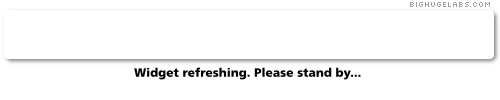

 Reply With Quote
Reply With Quote


Social Networking Bookmarks